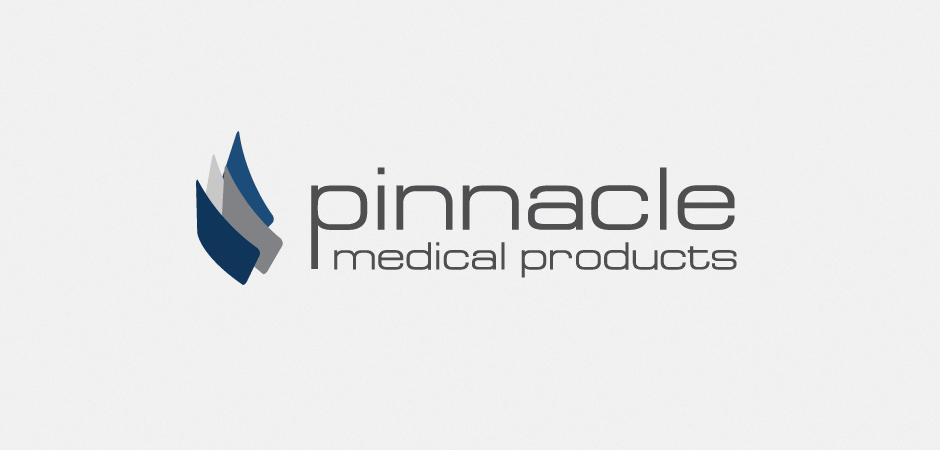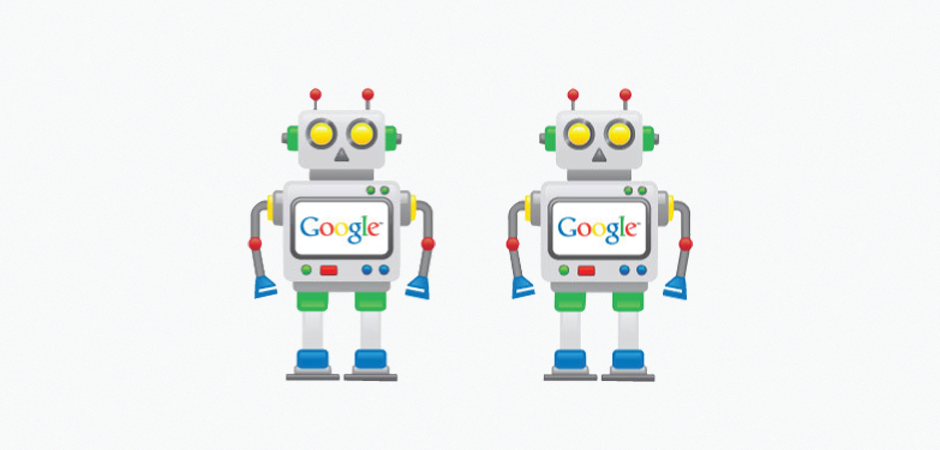We recently had a client ask our thoughts on QR codes and using them to advertise their small business. We thought we would share our thoughts on the subject in this week’s blog update.
You’ve probably seen them before, those odd looking square bar codes (see image above) that are placed on everything from packaged goods to marketing pieces. Quick Response (QR) codes were originally developed for industrial uses, however over recent years they’ve become common for consumer uses, because of the popularity of smartphones. Smartphones like, Google Android devices and Apple iOS (with an installed 3rd party app), can read these codes and be automatically directed to display text, contact information, connect to an app or open a webpage in the phones browser.
Some advertisers have jumped on the QR code bandwagon by including QR codes on their promotional collateral. Rather than the user inputing the URL into their mobile browser, users can scan the code to receive more information (traditionally a landing page) about the product/service. QR codes also allow advertisers the ability to track scans/clicks – which is a huge selling point. While in theory this sounds fantastic, less steps/clicks for the consumer to reach your product/service, track-ability – unless the user knows how to scan QR code, this call-to-action can be lost on the user.
For our clients we recommend holding off on using QR codes on their collateral. [GASP] Yes, while there are benefits, we believe there are other solutions that are just as easy, if not easier, for the user. We will walk you through those solutions below.
Two Other Options:
URL shortners, free services like Bitly, take long URLs like the link to this article: https://risencreative.com/2012/10/qr-codes-should -your-business-be-using-them/ and shortens it to: http://bit.ly/QEzHdg . Bitly has become a very popular on social media like Twitter, since there is a limited number of characters to use in a Tweet. The great thing about URL shortners is while they require the user to enter them into their Internet browser – this is something every user is familiar with. Plus, with services like Bitly, you can add a “+” to the shortened URL and pull up tracking information (or you can register for an account to access all of your URLs).
301 Redirects, are URL redirects programmed via the admin panel of your hosting account. They allow you to set a URL path, that currently doesn’t exist on your website and automatically direct users to another page on your website when they enter that URL. For example, the URL for this post is quite long and we would never expect a user to try to type this into their browser. Instead, we created a 301 redirect from the URL: https://risencreative.com/qr to this page. You could easily advertise this shorter URL on any collateral. The downside to this would be tracking, while it is possible, you would need to access the admin panel of your hosting account or your Google Analytics account to see the traffic from this URL.
Conclusion:
While there is definite value in QR codes, we feel there are other solutions that work as well, if not better. With roughly 37% of smartphone users utilizing an iOS device – the fact that Apple hasn’t included an integrated QR scanner acts as a hindrance to the QR code technology. We feel the above solutions are much more user friendly for your customers and we all know that is of the upmost importance.
Risen Creative offers a wide-range of marketing services – contact us today to see how we can add some muscle to your marketing!